Remote Communication
A Field Guide
Below are notes I wrote for my new company after going to Manila to meet some co-workers for the first time. It's not complete and it's tool-focused, which I'm not trilled with. But I do think it's useful for people learning to work over the internet rather than at an office with other employees.
There is literally no better way to work than wherever and whenever you want: your house, the park, a coffee shop, the beach or even the office. If you are comfortable in your work environment, you’ll be more productive and find more joy in what you are doing. Modern technology gives us the means to accomplish this utopia.
But we have one arch-nemesis: miscommunication. Early humans developed communication technology with the assumption that most conversations would occur in the same physical space. When I tell a joke in person, you can see from my smile that I’m not serious. But that doesn’t work in a document like this one. That’s just one of millions of little details that it’s easy to forget as we move to remote work where most communication is done with people not in the same place as you.
Miscommunication comes in four basic forms:
- Messages not sent.
- Messages not received.
- Messages misunderstood.
- Messages ignored.
Defeating miscommunication requires discipline. We won’t always win day-to-day battles, but we can win the war if we focus on a few simple principles of remote communication.
Default Public
Instead of asking “Who needs to know this?”, healthy remote teams ask “Is there any reason this should be private?” The answer if you think about it is almost always No. We can list most of the exceptions here:
- HR issues
- Finances/money
- Surprise parties
And even some of these categories of communication could be public. We want everyone to know our revenue goals, so sharing finances related to that seems like a pretty good idea. If you think something might need to be private, get a second opinion.
Default public defeats the all four forms of miscommunication because it makes sure the message is not hidden, increases the odds the recipient can find it, gives hearers a place to ask questions and adds public accountability. If you ever notice communication has failed, the first thing to check is if it was public enough.
Google Documents
I love Google Documents, but they can be a communication graveyard if we’re not careful. Fortunately there is one very simple tool to keep communication alive: give everyone at the company edit access and share that link. Immediately after I name a document, I click the Share button on the top right of the page and change access so that anyone in the company can find and edit.
Later, I use that link anywhere it might be relevant:
- In a calendar invite
- In a Slack channel
- In email
- In other documents
- In Jira
- In Confluence
- In Zoom chat
- On a tattoo
Forgetting to open access to a document is inevitable. That’s ok since readers can ask permission. Unlike micromanaging access, letting everyone in the company edit means you only need to do it once.
Slack
It’s easy to hide information in Slack channels and direct messages. That’s unfortunate since Slack has huge potential to smooth out communication. In order to get to default public, consider where and how you post your next message.
Create a channel instead of a group direct message.
If you are sending something to two or more people, there’s a good chance you are cutting out someone else who needs to know. If you start with a channel, it’s easy to add a new participant. If you use direct messages, you’ll need to start over whenever you add someone new. So you might as well start with a channel and invite people who might be interested in whatever you need to discuss.
Lift conversations out of DMs into channels.
When someone DMs you and the message doesn’t need to be private, it’s ok to respond in a channel. Just @ping the other person and provide whatever context you need to be understood. Example:
- [I DM you]: Are we ready to launch Project Atlas?
- [You in the appropriate channel]: Hey @Jon, Project Atlas is ready to go. I can launch it after lunch.
Use threads sparingly and occasionally post back to the channel.
Before Slack implemented threads, I considered it to be the most pressing missing feature. Unfortunately, Slack implemented threading poorly. It’s too easy to hide conversations in a thread because the only people who know what’s going on are people involved in the thread already. Threads can be useful to avoid having a side conversation derail a channel. But you need to remember to keep the channel informed of important developments using the “Also send” option:
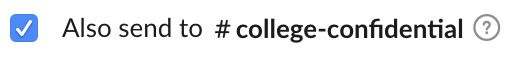
That way people who aren’t following the thread will be able to see what’s going on. If you find yourself needing to start threads on a particular topic more than once or twice, consider creating a new channel for that conversation.
Optimize for async.
Have you ever seen a thread like this:
- Hey @Jon!
- Yes?
- Have a minute?
- Sorry I just came back from lunch. What’s up?
- I have a question.
- I have an answer. ;-)
- I’m trying to find a document.
- I had to run get my kids from school. What document was that?
- Ha! I was taking my kids to school! Timezones, am I right?
- Yeah. Crazy! What was the document you wanted?
- @Jon, could you send me your remote guide?
Here’s how that thread should have gone down:
- @Jon, could you send me your remote guide?
We tend to use a bunch of words to smooth synchronous conversation. If it’s a bad time, the other person has space to let us know. However, it’s never the wrong time in Slack! Instead of waiting for the the right time for the other person, it’s safe to ping them any time that’s convenient for you. Trust the other person to have turned off notifications. Also, if you ask in a public channel, there’s a chance someone else might respond.
Crosspost rather than multipost
If, for some reason, you need say the same thing in several channels, start the discussion in one channel, grab a link to the message and post the link in other channels. That way it’s clear where the conversation ought to be concentrated.
Respond with emoji to acknowledge receipt.
This one is hard for me. But emoji turn out to be lightweight signal, which is quite useful. It's like those logic grid puzzles in which a tangential detail is the key to unlocking the solution; the actual emoji doesn't matter as much fact that you sent it. It saves the "Did you see my response?" questions later.
One remote => all remote
If you’ve ever been the only person to call into a conference room meeting, you know how degrading that experience can be. It's easy to forget the person on the screen/speaker exists when there are other people in the same physical space as you. There’s only one solution: if one person calls into a meeting, everyone should call in. That might mean everyone gathers in the same room with laptops open to Zoom or it might mean everyone stays at their desk even though they are a few feet apart. It’s weird to think about it, just as it’s odd to text your spouse while they are sitting next to you on the couch. Excluding remote people from the in-person experience damages communication.
Meeting notes
What happens if someone can't make a meeting? We sometimes record meetings, but do people actually watch them? (Pro-tip if anyone does: 1.5x playpack saves time.) The answer is meeting notes, but who wants to volunteer to be secretary? What if I told you the solution was to add in even more hated paperwork: an agenda and status updates. It's a process we used in our Community Manager team meetings at Stack Exchange:
-
Create template agenda that includes a section for each participant.
-
Before the meeting starts, add the template with the meeting date to the top of the meeting notes.
-
Each participant fills in their section with what they've done, what they plan to do and anything else they want to discuss.
-
When the meeting starts, don't just discuss each point in order. Instead, give everyone a chance to read the notes and let people bring up items they'd like to talk about.
-
Anyone can update the notes based on what is discussed in the meeting. You can assign someone, but it also works to have whoever brings up the topic also clarifies the relevant notes.
A very simple template:
Date
Participant #1 (👍|😐|👎)
Participant #2 (👍|😐|👎)
The emoji are to give everyone a way to express how they are doing professionally or personally without needing to put it in words. I've tried just letting people pick their own emoji, but having three choices increases the odds everyone participates. If you are using Google Docs and the names and emoji are formatted as headings, you can see how people are doing over time with the outline feature.
It helps to keep the meeting notes in one document week after week. If the document gets slow to load, just archive the document and start a new one. That way it's easier to find what you talked about previously.
That's as far as I got, but there's a lot more I could say. Maybe next time.
 If you want to talk with me about community
management schedule
a meeting!
If you want to talk with me about community
management schedule
a meeting!
 Jon Quixote
Jon Quixote