Sharing an Outlook calendar with GCal
Our organization is moving from Outlook to Google Suite.1 Shifting to a new email and Google Docs hasn’t been too hard. To be honest, we’ve been using Google Docs already since it’s easier to share outside of the company. (This is critical for our work.) But updating calendars is a pain.
Fortunately, I found out how to export an Outlook calendar and import it using an iCalendar (.ics) file. Getting that file is a bit of a challenge, as it turns out. I couldn’t find a way to get it from Microsoft Teams and Outlook Calendar requires sending an email that includes a link to the file you need to import.
Go to Outlook Calendar.
Select the “Share” button from the menu ribbon.
Enter the Google email associated with your GCal.2 Pick the level of sharing and press the “Share” button.
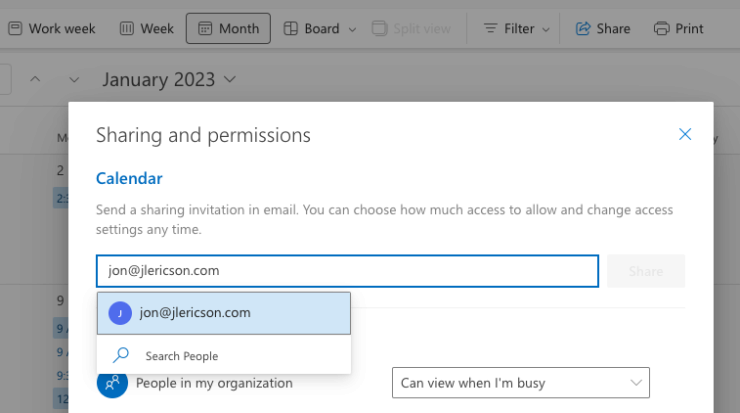
Now go to your Google email and find the subject line “You’re invited to share this calendar”.
Look for the small print line that reads “Having trouble viewing the calendar? Try adding an Internet calendar and providing this URL.”
Copy the URL.
In Google Calendar select the + button next to “Other calendars” in the left-side navigation.
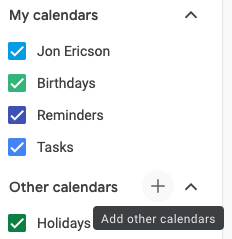
Pick “From URL” and paste in the URL you copied in step #6.
All’s well that ends well.
Google Calendar works a lot better than Microsoft’s software for remote communication. It’s not clear from looking at feature list why this is, but Google has consistently made better collaboration products than Microsoft for as long as I can remember.
Which is now, apparently, called Google Workspace.↩︎
I haven’t tested it, but I don’t even think it matters what email you send it to as long as you can get the URL from it.↩︎